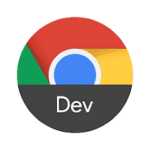Samsung Internet Browser Apk
Samsung Electronics Co. Ltd.Updated
April 4, 2022Size
Varies with deviceVersion
25.0.0.41Requirements
Varies with deviceGet it on
Images
Description
Samsung Internet provides the best web browsing experience for you with Video Assistant, Dark Mode, Customize menu, Extensions such as Translator, and by protecting your privacy with Secret mode, Smart Anti-Tracking and Smart Protection.
Samsung Internet is available on Galaxy Watch devices that support Wear OS. (※ Galaxy Watch4 series and models released later)
■ New Features for you
* Provides “Privacy info” of each website
You can check the “Privacy info” of each website by clicking the lock icon on the URL bar.
* Improved Samsung Internet widgets
When searching using the search widget, you can check the recent search history.
* Supports add-ons in Secret Mode
You can use Samsung Internet add-ons such as translator, subtitles, etc. even in Secret Mode.
※ Please turn on the “Allow in Secret Mode” option in the detailed menu of each add-on.
■ Security & Privacy
Samsung Internet helps you protect your security and privacy while browsing the Internet.
* Smart Anti-Tracking
Intelligently identify domains which have cross-site tracking ability and block storage (cookie) access.
* Protected Browsing
We will warn you before you can view known malicious sites to prevent you from visiting web sites which may try to steal your data.
* Content Blockers
Samsung Internet for Android allows 3rd party apps to provide filters for content blocking, making browsing safer and more streamlined.
The following permissions are required for the app service.
For optional permissions, the default functionality of the service is turned on, but not allowed.
[Required permissions]
none
[Optional permissions]
Location: Used to provide location-based content requested by the user or location information requested by the webpage in use
Camera: Used to provide webpage shooting function and QR code shooting function
Microphone: Used to provide recording function on webpage
Contacts: To upload the Contacts on the webpage
Phone: (Android 11) Requires access permission to check the mobile phone information in order to provide country-specific feature optimization
Nearby devices: (Android 12 or higher) To find and connect to nearby Bluetooth devices when requested by the website
Music and audio: (Android 13 or higher) To upload audio files on webpages
Photos and videos: (Android 13 or higher) To upload photos and videos on webpages
Files and media: (Android 12 or lower) To upload files stored in storage spaces on webpages
Notifications: (Android 13 or higher) To display the download progress and website notifications
What's new
v16.2.5.4
* Improved stability issues and applied new security patches
※ You can also install Samsung Internet browser on WearOS-based watches (Galaxy Watch4, Galaxy Watch4 Classic)