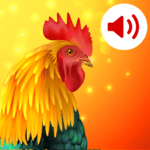PicSure Pro – GPS Camera Apk
Images
Description
Do you still have a DSLR or any other type of camera laying aroud? Do you miss good photography, with the extra features? This Android camera app is the One for you. 📷
PicSure Pro is a no-frills camera app is tailor-made for everyone who wants to organize, tag and control taking pictures. For the photographers we support EXIF 2.2 and add loads of extra information.
Future editing and organizing are now made easy, without the distraction of fancy effects. Be finally free from endless options you will never use.
💬 With PicSure, you can organize by adding copyright, theme and user information.
🌎 With PicSure, you can expect more information like GPS, compass direction and altitude.
📁 With PicSure, you can save pictures in your own camera folder.
📌 With PicSure, you can TAG by adding EXIF 2.2 information to your camera pictures.
What can you expect?
– The Android app prides itself on a clean user interface
– Configure more, like author, description and copyright information
– Stores more, like shot angle, GPS, compass and altitude
– Shoots photos in the best possible quality at maximum megapixels, like 4k, HD, 720p camera quality
– Supports EXIF 2.2 data format for storing your photo information
– Switch easily between camera lenses
– Toggles the flash in one easy click
– Toggles aspect ratio to 4:3 or 16:9 in one click
– Shows the GeoTag location of your picture on Google Maps with one click
– Shows the compass direction on-screen
– Stores compass direction in your photo details
– Supports legacy Android, as well as Android 11 ‘Red Velvet Cake’ and up
– Has a settings menu for user preferences
What are you waiting for? Try our newest Android Camera app and amaze!
What's new
- Added camera switch option
- Fixed menu issues for smaller phones
- Updated icon