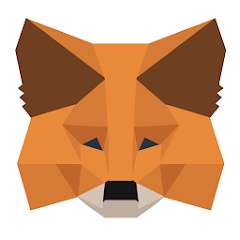eBoox: ePub PDF e-book Reader Apk
Images
Description
📚 eBoox is the nicest book reader: fb2, epub, pdf, doc, docx, mobi, prc, txt, rtf, odt, html, cbr, cbz, zip and rar archives. Convenient loading of books into the reader from any smartphone folder, SD card, the cloud and browsers. eBoox is free, has no advertising, but got lots of advantages: ✨
• Awesome settings for comfortable reading;
• Instant loading pages;
• Simple and convenient book’s loading from your memory card or the Internet;
• Friendly interface;
• Sync files for Android devices;
• Support service that hears its users.
Install eBoox and our cat Bun 😻 will tell you about all the settings. We’ve already downloaded four books, so you could try our reader.Added simple step-by-step instructions for downloading books.
Don’t know what to read? 📖 📱 Go to the built-in online book directories and find the most desired e-books!
We have added several directories in different languages. Book Reader eBoox is the best way to read books for free! 👍🔥❤️
If you find a mistake in the localization of the application, write to us by mail [email protected]
Take part in the translation of the application with the eBoox team! 💫
Mod version features:
only Russian, Ukrainian and English languages
optimized graphics, duplicates deleted
from the side menu is removed “Book Catalog” 🙂
pre-installed books are removed from apk
Ultra-compression is used, application weight is reduced
separate versions for arm and x86
signature changed, application is not updated via GP
What's new
Fixed the work of brightness with gestures on the screen. The feature remains, but this time it is comfortable to use, it does not interfere with paging. But if you use auto-brightness, gestures will be disabled. Auto-brightness is still only in the main settings, called by a long press on the brightness controller. And we also fixed the selection and saving of quotes.