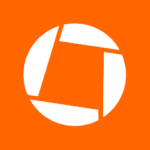Android Accessibility Suite Apk
Google LLCUpdated
March 1, 2021Size
Varies with deviceVersion
14.2.0.620729047Requirements
Varies with deviceGet it on
Images
Description
Android Accessibility Suite is a collection of accessibility apps that help you use your Android device eyes-free or with a switch device.
Android Accessibility Suite includes:
• Accessibility Menu: Use this large on-screen menu to lock your phone, control volume and brightness, take screenshots, and more.
• Select to Speak: Select items on your screen and hear them read aloud.
• Switch Access: Interact with your Android device using one or more switches or a keyboard instead of the touchscreen – You can also use Camera Switches to navigate with facial gestures.
• TalkBack screen reader: Get spoken feedback, control your device with gestures, and type with the on-screen braille keyboard.
To get started:
1. Open your device's Settings app.
2. Select Accessibility.
3. Select Accessibility Menu, Select to Speak, Switch Access, or TalkBack.
• For TalkBack, you can also press and hold both volume keys.
Android Accessibility Suite requires Android 6 (Android M) or later. To use TalkBack for Wear, you'll need Wear OS 3.0 or later.
Permissions Notice
• Phone: Android Accessibility Suite observes the phone state so it can adapt announcements to your call status.
• Accessibility Service: Because this app is an accessibility service, it can observe your actions, retrieve window content, and observe text that you type.
What's new
TalkBack 9.1:
• Local and global context menus unified in a single TalkBack menu
• New gestures on some devices
• Reading controls to quickly change settings you use often
• Voice commands
• Braille keyboard available in Spanish and Arabic
• Updated tutorial
Other:
• Customizable Switch Access context menu