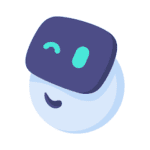New Playlist Manager Apk
Images
Video
Description
Note: if you have ANDROID 11 and have your music on an EXTERNAL SDCARD and are NOT using Poweramp as a music player, this app will NOT be able to create android playlists due to android 11 restrictions. It will happily create .m3u playlists though
This is the ultimate New Playlist Manager and MP3/M4A/FLAC tag Editor.
It has unique features you will not find with other playlist apps.
For those who have the P*amp music player installed, New Playlist Manager allows you to manage your P*amp playlists, backup your Ratings and Times Played (something P*amp cannot do) and even update your mp3/m4a/flac track Ratings tag itself so you will never lose these settings.
To get the maximum from this app, ensure that all your tags are suitably completed.
Main Features :
+ easily create your own native android playlists
+ create your native android playlists from P*amp playlists
+ launch a P*amp playlist from the app
+ rename playlists
+ delete all playlists
+ merge playlists
+ generate random playlists automatically (users can set the limits)
+ Create Playlists using your preferred playlist name which you set
+ Create Playlists of your music folders, Artist, Genre, Year, Composer, Decade or Recently Added
+ Create Playlists by creating your own combinations through query building
+ create Playlists located on a PC or NAS share
+ copy or move playlist tracks to folders
+ customize background and font colors.
+ drag and drop to rearrange your tracks
+ 1 click deduplication
+ manage your tracks by listening to a track and if you do not like it, permanently delete it there and then
+ delete single Playlists and/or delete music on your sdcard
+ update the IDV3_2_3 POPM Popularimeter tag
+ edit most common IDV3_2_3 tags, including BPM (Beats Per Minute)
+ update the FLAC and M4A tags
+ remove selected tracks from any playlist, move tracks to top of playlist, shuffle playlist
+ export m3u playlists (Unix or Windows format)
+ manage the m3u playlists
+ fully parameterized preferences
+ move to sdcard to preserve phone memory
+ ongoing development and enhancements
Comprehensive support is provided on:
http://www.theo.klinkweb.nl/
Watch the clip to set permissions:
https://youtu.be/H6EYEtNpK8M
What's new
This is a major upgrage in order to align with Android 11 requirements. The biggest noticeable change is that the user is now required to provide explicit permissions for each folder the app needs to access. These are of course the music folders and playlist_manager. When permission is required, the user will be prompted. In addition the user is able to set his/her own default folders.
For more details:
http://www.theo.klinkweb.nl/default_folders.html