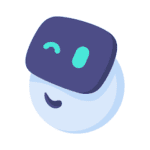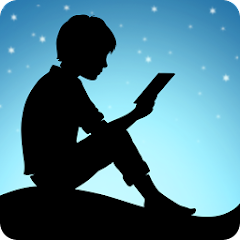Amazon Music: Songs & Podcasts Apk
Images
Description
Limited time offer. Get 3 months of Amazon Music Unlimited for free.
We're changing the way you discover and play the music you love. Listen free to music and podcasts with ads—no credit card required. Prime members can enjoy all the music + top podcasts ad-free. Or, get unlimited access with Amazon Music Unlimited and play any song, anytime, anywhere.
Included with your Prime membership at no additional cost:
• All the music ad-free
• The largest catalog of ad-free top podcasts
• Discover new music and podcasts based on your likes
• Shuffle play any artist, album, or playlist
Amazon Music Unlimited:
• Unlimited access to 100 million songs
• Pick and play any song, ad-free
• The most ad-free top podcasts
• Listen offline
• Unlimited skips
• Exclusive Ultra HD remastered albums
• Experience our fast-growing collection of spatial audio
Or listen to free streaming music, no credit card required:
• Thousands of stations and top playlists
• Millions of podcast episodes
• Discover new music and podcasts based on your likes
• No credit card required
Import your playlists:
• Move existing playlists from other music platforms to Amazon Music in a few quick steps. Learn more at http://www.amazon.com/playlistimport
My Music:
• Listen to music you’ve purchased from Amazon – MP3s or AutoRip CDs/Vinyl. Your Amazon purchases are stored for free in the Amazon cloud
Wear OS features
• Access your favorite music, right from your wrist
• Play top recommendations, songs from your library, or search for your favorite artists, albums, playlists, and more
• Use your watch to cast to and control playback on compatible Android devices
Visit us at:
www.amazon.com/music/unlimited
www.amazon.com/music/prime
www.facebook.com/amazonmusic
www.twitter.com/amazonmusic
www.instagram.com/amazonmusic
What's new
Now with Car Mode: Larger text, simple controls, and customizable presets make it easy to access your favorite music on the go. To launch Car Mode, simply enable Bluetooth in your car or visit your app Settings. To add a new preset, visit the overflow menu. To delete an existing preset, swipe left on any preset. Podcast support is coming soon.